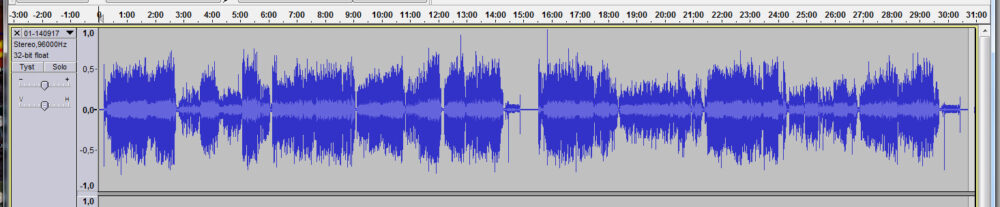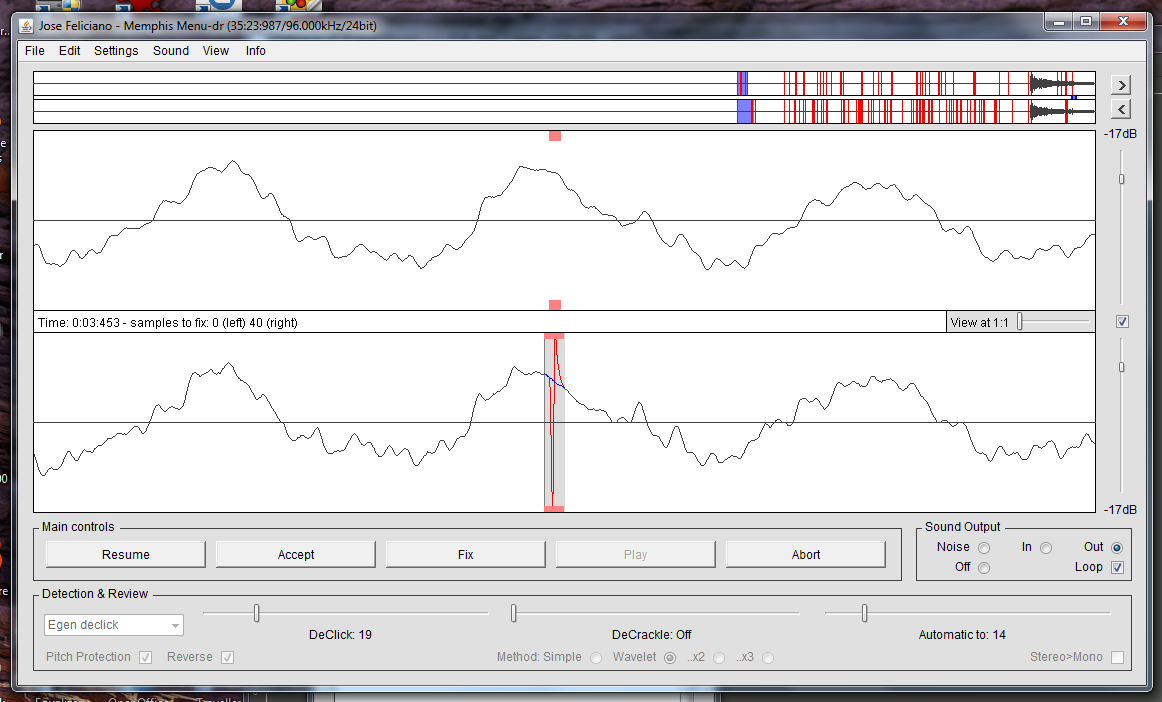Here the program has stopped at a repair which exceeds the set treshold limit (Automatic to 14). It is perfectly OK, so you respond by clicking “Accept”:
This is an example of a really bad damage. Then you may want to decide for yourself on the size of repair for each channel, and you will interactively see what the repair will look like.
(The markings in the picture below are not perfect…):
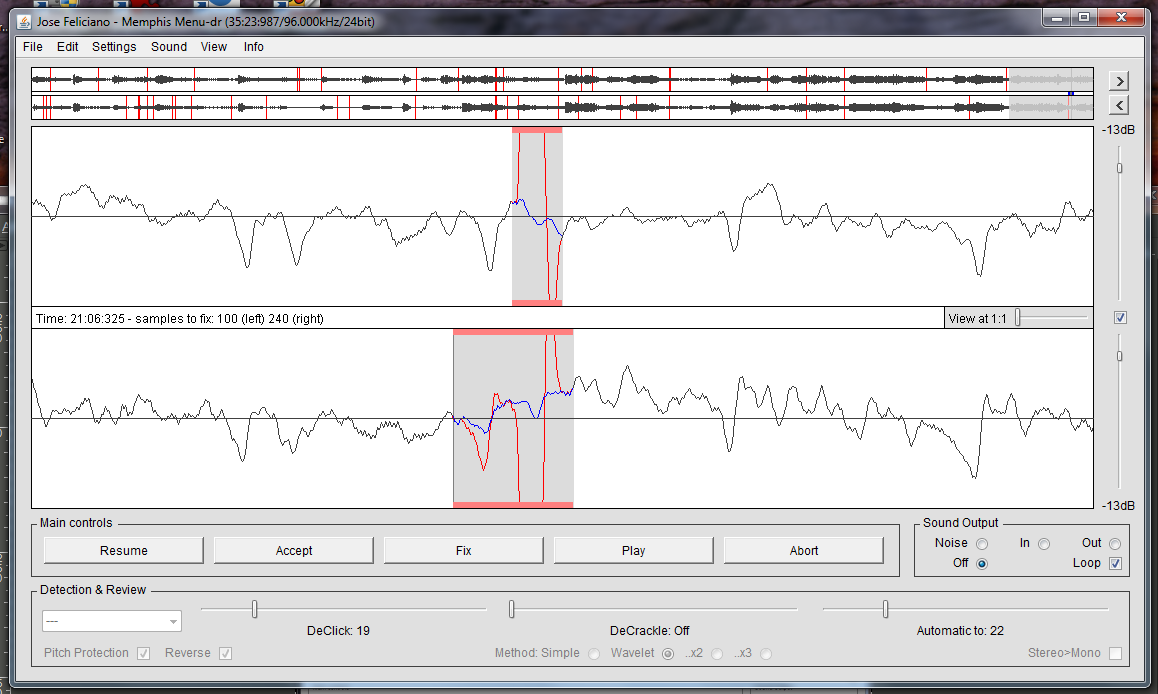
Below we have an example of a false click detection. One sign of this is when both channels look exactly the same. Respond “Resume” and the program skips the correction and starts looking for the next:
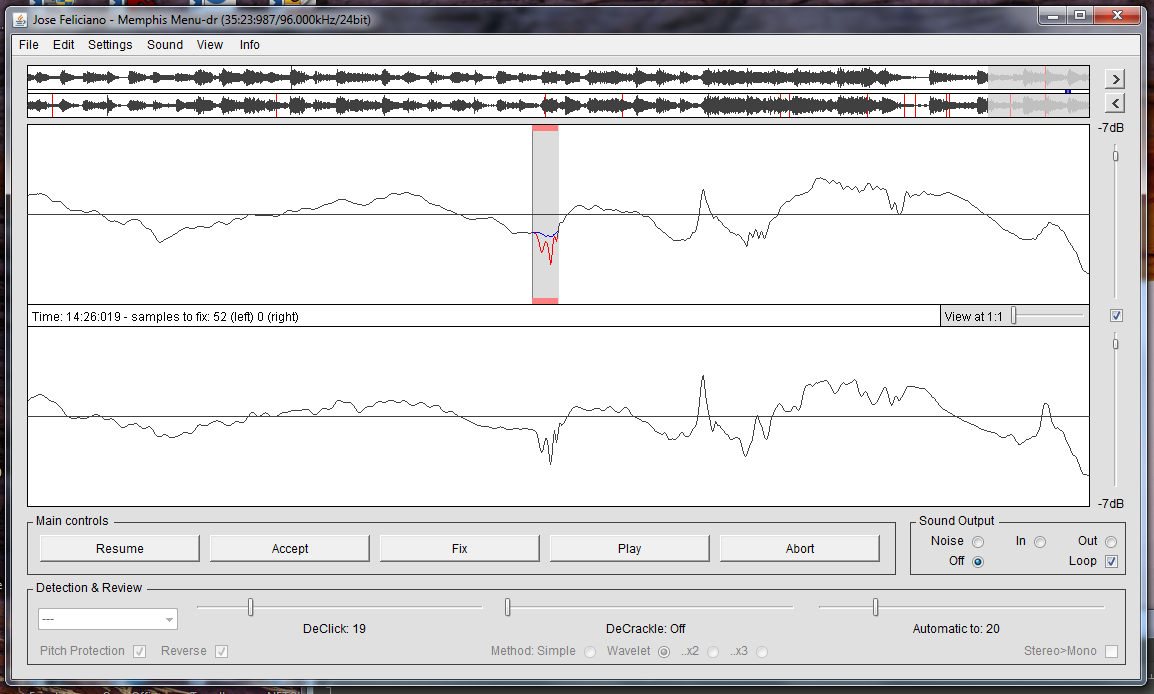
With the setting “Automatic to 20” – as I have here – will the program stop many times and “ask for advice” (unlesss it is a “mint condition” record). You will probably accept the correction more often than you’ll change or reject it. With a higher treshold value (for example 40) you will save a lot of time and you will probably never notice the difference.
The optimal level for “Automatic to” also depends a lot on the type of music you are working with.