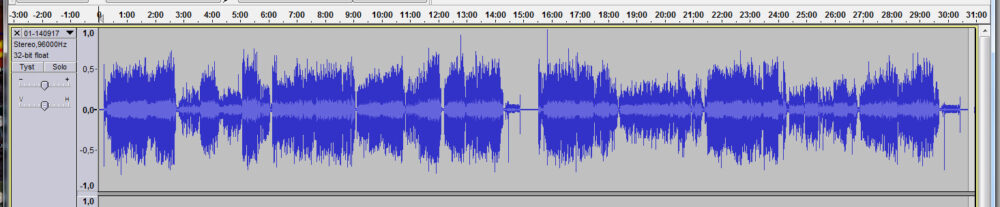This is a list of must-haves and other useful things for vinyl conversion.
Record cleaning
Those who do vinyl conversions professionally use a record cleaning machine. This is a device which washes the records using some kind of fluid, and then vacuums the surface dry. A record cleaner could cost between 200 and 4000 USD.
I don’t own a proper record cleaner, but I wash my really worn records with a mixture of 1 part denaturated spirits, 1,5 parts of distilled water and 1 drop of dishwashing soap. I use a paint brush with natural fibres as dish brush. I rinse the surface with distilled water and lifts off remaining water with a dustfree microfiber cloth.
There will still be a lot of clicks and noise left, but the audio quality is significally improved, so much that I actually think that most records should be washed before recording.
Now I’m not so sure that my method is ideal for reasonably OK records, so I normally only clean them with a good record brush (dry) and play them as they are.
I have also tried the method of pasting a layer of wood glue on the record. The glue is left to dry for 24 hours before you tear it off (together with dirt and dust).
Sounds like a great solution, but it didn’t work for me. If you want to try, make sure that the glue layer is evenly spread and thick enough to hold when you tear it off. There must not be any separated drops of glue. (Demo on Youtube).
Record player
Vinyl enthusiasts say that the turntable is the most important component in a Hifi system. Then comes the tonearm, the pickup and in the forth place all the rest…
Now you have the following choices:
- Use your existing record player
This would be the starting point, depending on which player you have. If it is beginning to get old, you may want to give it a bit of service. If it is belt driven it may need a new drive belt (google to find a reseller). The cartridge may need a new styus, or buy a new cartridge – there are good options from 100 USD an upwards. - Buy a used record player
There are lots of used players for sale. Check out which brands and models have a good reputation. A reseller should have served the player, but if you buy from a private person you may need to do it yourself. - Buy a new one (without USB)
Vinyl is in for a renaissance and is still hot. People who buy are enthusiasts and the average quality of players sold today is probably a lot higher than it has ever been. Prices for decent record players starts from 250 USD and upwards to fantasy prices.
There are also players with the RIAA unit (see below) included, which can be practical. The price tag will indicate if this a product for the lower or the middle segments. - Buy a USB-player
A USB-player contains about everything that is needed; RIAA unit and AD-converter (see below). But I would be suspicious if the price for all this is lower than for a turntable without even the pickup. Better USB-players might exist or turn up on the market, but then they will cost more.
RIAA correction
A special preamplifier is needed for playing 33 an 45 rpm records. The amplification is higher for the bass register compared to the midrange and treble (according to the RIAA-curve). The RIAA unit is adapted for MM (Moving Magnet) or MC pickups (Moving Coil). Some can handle both types. MC is more exclusive (and expensive). If you don’t know what you have – then it is most probably MM.
Older amplifiers usually have one phono input for MM, sometimes two – the other one for MC. New amplifiers usually lack phono inputs.
Unless you’ve already bought the USB-player you have the following options:
- Use your old amplifier
Connect the record player to the phono input and the tape output to the next component – the AD-converter.
This is the basic alternative if you have an OK amplifier. - Buy a separate RIAA preamplifier
This is a separate unit which is to be connected between the record player and an AD-converter (or an amplifier for listening).
The RIAA preamp can cost between 100 and 200 USD in standard quality and of course also a whole lot more. - Digital RIAA correction
It is possible to record the signal directly from the record player and then adjust the recording digitally. The idea is that you save one electronical step in the chain. This review of the recording program Pure Vinyl (for MAC) says that the digital RIAA correction gives better result than a 1599 USD conventional RIAA preamplifier.
The common opinion found in discussion forums is otherwise the opposite. I’m also sceptic.
I guess it is important that the RIAA correction takes place as an integrated function in the recording process, and is supported by your recording program. Otherwise you will have problems finding the correct recording levels.
You can test digital RIAA with the Equalizer freeware program (see Software section).
Sound card / AD-converter
The AD-converter is equally important for the vinyl ripper as the turntable is for the vinyl enthusiast. The analog signal is converted to 1:s and 0:es, and this is when the quality is set. After that you can only hide noise and flaws, but you cannot really improve the signal. This is also why I think that all amplification and level adjustment should take place in the “analog domain” and none in the digital.
Different options:
- External (separate) sound card
An external sound card has the advantage of being outside the computer cabinet and will not be as exposed for interference from other components. External sound cards that have level adjustment and are capable for 24 bits, are almost always designed for musicians and not for vinyl converters. They usually lack RCA inputs, and you have to use an adapter. Some only have SPDIF or TOSLINK connections for output. Be sure to check that your computer can handle the connections as input before you buy. They have separate volume controls for each channel. You would have preferred that they worked on both channels (with the option to balance).
It is good sign if the sound card supports ASIO drivers – see the section about operating system and drivers. - Internal dedicated sound card
You can buy and install one of these in a free slot in your desktop computer. It should support 24 bit AD conversion.
It has to be well insulated , but if the cabinet is crowded with other components you may experience unacceptable interference.
A nice thing is that you will get good sound directly from your computer. - The integrated sound card on your mother board
The zero budget option.
The computer mother board contains an integrated sound card, but you can expect that the quality is lower than with a separate sound card. It will have more problems with hum and interference from other components in the computer cabinet - Sound card function combined with some other component
The sound card is already included in the USB-player or can sometimes be combined with a RIAA unit. Preferrably it should have a separate volume adjustment so that you can control the recording from there. Sometimes this is lacking.
If you receive too high or too low signal levels for your soundcard (internal or external) you have the following options:
- Use a preamplifier you already have
The idea is that you would use the output for the power amplifier as input to your sound card. When doing the recording you can check and adjust the level using the preamplifier. Note that I haven’t tested myself. Can there be any risks with the output level?
If the preamplifier also handles RIAA correction, then you have solved this problem as well. - Record with 24 bits instead of 16 bits
The idea is that using 24 bits in the recording allows you to do more adjustments digitally. - Use a signal attenuator if the signal level is to high
I got this problem when I bought a new RIAA unit. The solution was to buy a pair of in-line attenuators (these). In my case it worked fine with 6 dB attenuators.
Cables
Hifi-nerds buy loudspeaker and signal cables for 100 USD per meter or more. The reason is that higher material quality, larger area and better contacts deforms the signal less under transport. Better insulation protects from electromagnetic interference from the environment.
There are good reasons to exchange your cheap cables for some with better quality, at least in the analog area. (There are also digital luxury cables for USB).
The RCA-cables I am using cost about 30 USD for a pair. This is the budget alternative.