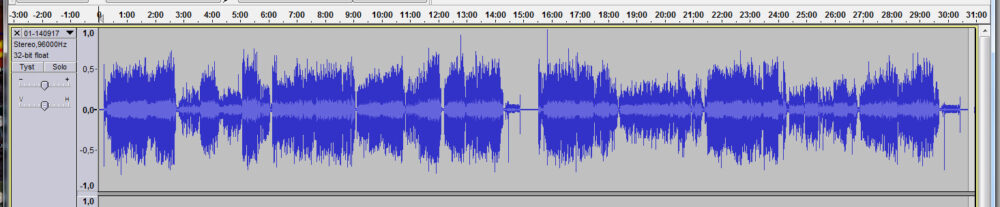Recording format
First you have to select a recording format.
If you want to burn your recordings to “classical” CD:s, you should record at the CD frequency 44 100 Hz or at multiples of this rate (88 200 or 176 400) . However 48 000 Hz, and the multiples 96 000 and 192 000, are generally seen as a standard in the computer world and for high definition audio.
The difference between the “frequency bases” 44 100 and 48 000 Hz is not important when you are listening, but you don’t want to convert between the frequency bases because it will degrade the quality.
The resolution (bit-depth) can be set to 16 or 24 bits in the conversion. Using 24 bits increases the dynamic range, which should give better quality specially on lower sound levels.
Some say that it is pointless to record vinyl with a higher frequency and resolution than 44 100 Hz / 16 bits. The argument is that the dynamic range of a vinyl record anyway is smaller than what the CD format allows. But on the other hand John Atkinson writes two things that I find interesting in a review in Stereophile (page 3):
- With recordings made at 192 000 Hz he says that the noise “floats free” from the music, in the same way as when listening directly to vinyl, and is more easy to ignore. But with recordings made at 44 100 Hz he feels that the noise becomes integrated with the music and is more disturbing.
- He rates his recordings at 44 100 Hz as very good, at 96 000 Hz even better, but with recordings made at 192 000 Hz he could not hear any difference between original and recording how hard he even tried.
S. Andrea Sundaram also has some interesting articles on Soundstage! “Understanding Digital Music – What Bit Depth and Sample Rate Really Mean“.
My conclusion is that when memory space is so cheap today there’s no problem not even to use 192 000 Hz / 24 bits for the recordings. Today I do all my recordings at 96 000 / 24. I never burn any recordings to CD, but if I had, I would have chosen to record at 88 200 / 24.
If you chose a higher resolution for the recording than for your “listening target”, you will get more space for editing without losing quality of the final result. You can very well record at 96 000 / 24 even if you will use 48 000 Hz / 16 bits for listening, If you occasionally want to burn a CD, then it’s better to do the conversion from 96 000 Hz than from 48 000 Hz.
Playback and archiving formats
This is about how to save the audio files in your computer after the recording process. You will probably use more than one format for storing; one for playback or streaming, one for your portable device and one for archive copies.
You should archive your recordings with the same frequency and bit depth as your original recording, but if you want the playback format to be above 48 000 Hz / 16 bits you should also check that your playback system actually can handle it. (This is a topic in itself).
There are two main format types – “lossless” and “lossy“. A “lossless” format can be compressed and use less space than the uncompressed raw format. The audio data is intact (and can be converted back and forth without losses). A “lossy” format means that some audio information is removed in the compression process, where the gain in space is weighted against the quality impact. Music stored in a lossy format should not be converted again to a lossless or any other lossy format.
I use the following format in the workflow (when working in Windows):
- WAV – an uncompressed raw format (lossless) in the recording and editing process.
- FLAC – a compressed lossless format for streaming and for the archive copies. Saves about 40% space compared to WAV.
- MP3 – a compressed lossy formats for my portable devices. I usually use the highest MP3 quality (320 kb/s CBR) and save nearly 90% space (compared to FLAC 96000 / 24).
You can save more space in MP3 files by selecting VBR (Variable Bit Rate) instead of CBR (Constant Bit Rate). With VBR the compression is adapted to the audio information data and you get better sound per megabyte compared to CBR. Some say – and may be correct – that 320 kbit/s (which I use) is uneconomical compared to the result, but it is usually not recommended to go under 256 kbit/s for MP3.
A comparison between storage formats is found here.