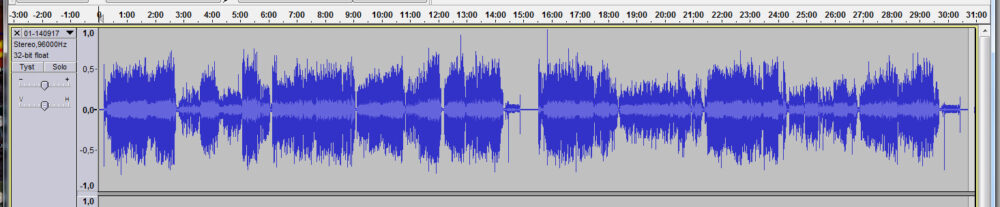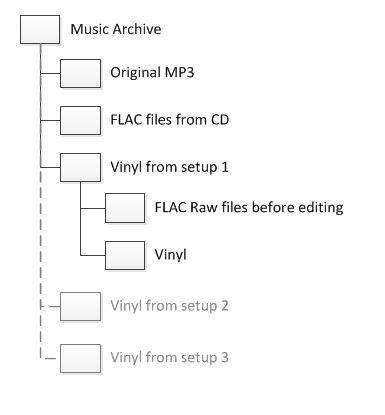This is a suggestion on how to organise your music files during the work and when they are finalised. When the work is done you should have the files you need for portable players, and for listening at home, and archive copies to be stored on a separate unit.
Main structure
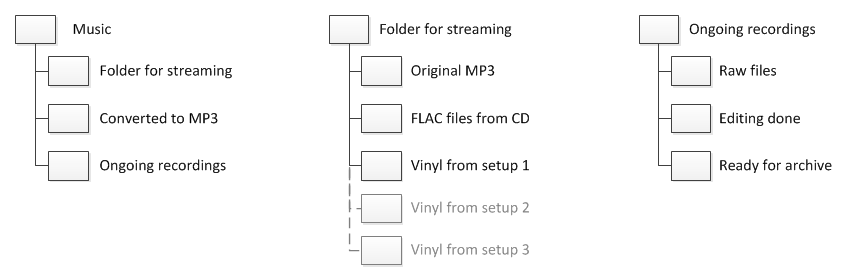
Three main folders:
- Folder for streaming contains all music and is defined in the network for my player for streaming. It has folders for the music which I have as MP3 files – Original MP3, music that I have imported from CD – FLAC files from CD. For vinyl I create a new folder Vinyl from setup X whenever I change my setup. This way I can keep track and find out if I want to redo some recordings.
- Converted to MP3. All the music which I myself has converted to MP3 has its own folder. Then I have a version with a higher quality on the “streaming folder” and I don’t want them to be mixed.
- I have a separate folder for Ongoing recordings.
This folder is adapted to my workflow. The recording and most of the editing is done in the Raw files folder. When I split an album into tracks they go to the Editing done folder, from where I do conversions and send them to the right location.
As I have my archive copies on a separate unit, I move my files to Ready for archive until I find the time to do this part of the work.
Substructure
Within all folders (except for Raw files) I have sub folders for artist and album.
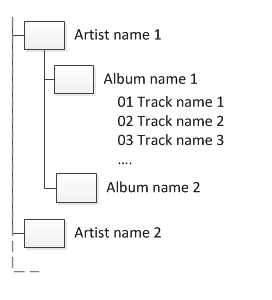
Foobar (see Software) creates the Artist and Album folders automatically when they are converted. This is controlled by the settings I can do for the different conversion options.
When I export from Audacity I give the names for the target folders – Artist and Album – and they will then be created in the process.
Archive
The archiving structure is in principal the same.
I don’t archive “FLAC files before editing” but otherwise my archive looks something like this: