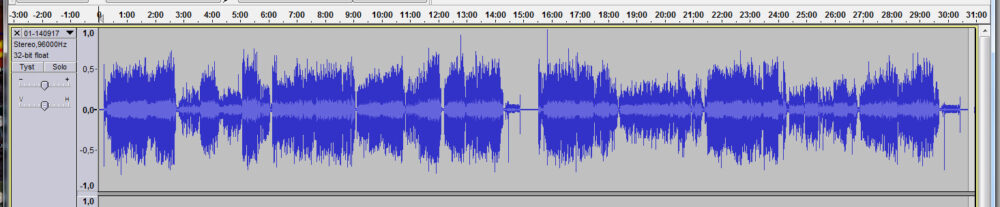(see the manual):
- ”DeCrackle” – for 78 rpm records
Not designed for EP/LP so I haven’t tried. - ”DeClick” – the sensitivity for ClickRepair to find a ”click”
I chose a low value for instance 14 for a good record, and a higher value for a worn record. - Treshold value – “Automatic to:”
I start with 12 – 17, and depending on the record I stay at this level or I gradually increase up to 40 – 50 or fully automated. - ”Reverse” – setting
This lowers the risk for the program to wrongly repair for instance a cymbal. I normally always use this setting. - ”Pitch protection”
Brass instruments have a special sound profile. This setting lowers the risk for false repairs.
I always use this this setting (except for very worn records). But it is not water proof, and sometimes it frees real clicks. - Repair method
There are some choices for the repair method; simple, wavelet, wavelet x2, wavelet x3. I usually use ”wavelet”.
It is possible that ” wavelet x2” can be a good idea on some occasions.